Update: PhotoSync 2.0 review
 PhotoSync has been one of my very first file transferring and syncing apps. I’ve already reported about PhotoSync eleven months before (with special focus on the settings!). But how is PhotoSync 1.7.2 app doing right now? Almost perfectly: The PhotoSync Companions are running stably both on Windows 8 (version 1.6.4 released on November 22, 2012) and OS X 10.8.3 Mountain Lion (version 1.6.1 released on September 4, 2012). Further more, the universal iOS app for iPhone and iPad does what it should do (version 1.7.2. released on December 28, 2012). Last but not least, you got a big number of cloud services you can access via PhotoSync app. 🙂 But I could not connect PhotoSync to a Time Capsule. 🙁
PhotoSync has been one of my very first file transferring and syncing apps. I’ve already reported about PhotoSync eleven months before (with special focus on the settings!). But how is PhotoSync 1.7.2 app doing right now? Almost perfectly: The PhotoSync Companions are running stably both on Windows 8 (version 1.6.4 released on November 22, 2012) and OS X 10.8.3 Mountain Lion (version 1.6.1 released on September 4, 2012). Further more, the universal iOS app for iPhone and iPad does what it should do (version 1.7.2. released on December 28, 2012). Last but not least, you got a big number of cloud services you can access via PhotoSync app. 🙂 But I could not connect PhotoSync to a Time Capsule. 🙁
My main reason for purchasing this app has been my private cloud / iCloud solution. In the meantime I got rid off my My Book Live because of a insufficient backup solution and switched to an Time Capsule 2 TB. But up to now I did not manage it to get PhotoSync connected to my Time Capsule. I got similar issues to reach my Time Capsule via FTP iOS apps: For transferring Files other than pictures and videos, I can recommend 3 FTP apps for iOS: File Explorer, iStorage and Documents by Readdle. But only File Explorer is able to connect to a Time Capsule.
Beside this, PhotoSync is able to make web sharing with computers (Mac and PC). In addition, there is a user-friendly ‘drag&drop’-zone for file transfer in the Windows companion:
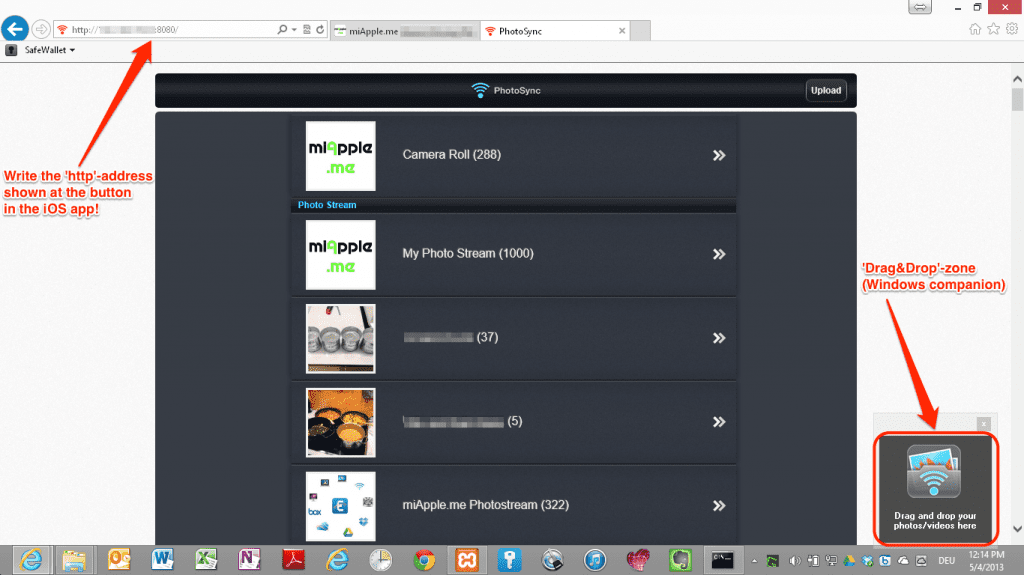
In the following I give you an overview about the different photo/video transferring options of PhotoSync:
- Computer (Mac and PC)
- iPhone-iPod-iPad
- FTP/SFTP (but no Time Capsule!)
- WebDav
- Cloud-Services: box.net, Dropbox, Google Drive, Flickr, Facebook, Google+/Picasa, SkyDrive, SmugMug, Zenfolio and 500px (I’m missing CloudMe, Office 365 SharePoint and SugarSync)
Summary: PhotoSync App is still my favorite app for photo and video file transferring and syncing. One big advantage of PhotoSync is the ability to transfer files across operating systems: From iOS to Windows 8 or to OS X and backwards. Another advantage is the high-speed of file transferring! The only negative aspect is that I could not set up my Time Capsule. Has anybody managed it? Or has anybody any ideas to get it running?
Stay tuned! 😉



5 Comments
Pingback: PhotoSync 2.0 App Released With 2-Way Photo And Video File Transfer - miapple.me
Pingback: PhotoSync 2.2 Adds Wake-On-LAN And Support For Toshiba Canvio Wireless Adapter - miApple.me
Pingback: PhotoSync For Android Devices Most Likely Coming | miApple.me
Pingback: PhotoSync 2.1: Photo And Video Transfer To Android Devices Likely Coming | miApple.me
Pingback: PhotoSync App Update: Version 2.0 Released With 2-Way Photo And Video File Transfer | miApple.me