Update: Review GoodReader 4: New Universal App, Price And PDF Page Management
![]() GoodReader for iPhone and iPad (not universal) are not only excellent PDF reader and annotating apps. GoodReader is a hidden champion of file manager and FTP apps for iPhone and iPad to manage files of your computers (Mac and Windows PC), private cloud / iCloud, many cloud services, NAS drives (Time Capsule) and FTP servers. The latest Goodreader 3.20.0 update fully supports iOS 7.
GoodReader for iPhone and iPad (not universal) are not only excellent PDF reader and annotating apps. GoodReader is a hidden champion of file manager and FTP apps for iPhone and iPad to manage files of your computers (Mac and Windows PC), private cloud / iCloud, many cloud services, NAS drives (Time Capsule) and FTP servers. The latest Goodreader 3.20.0 update fully supports iOS 7.
The main improvements are focused on the file managing capability, stressing the use as a file manager: new path bar, new ‘Manage Files’ button, import / Export to Photo Album, files list with ‘tools’ button, starring and tagging files, copying images to clipboard and saving them as stand alone files, three file list sections and support for iWork 2013 files.
GoodReader can create many connections to cloud services, NAS drives, FTP servers, computers :
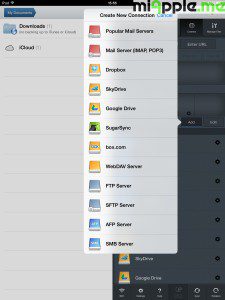
The detailed GoodReader for iPad 3.20.0 and GoodReader for iPhone 3.20.1 release notes (January 6, 2014) are as follows:
- new user interface, new tools layout – everything is more convenient now
- full iOS 7 compatibility
- faster PDF rendering for certain PDF files
- new path bar at the top allows to navigate through large file structures much easier than before
- entirely new audio player. It now operates in the background, letting you read your files, while listening to audio. Once started, it can be easily accessed from any file viewer, no need to close the current file to change the track, or stop the player altogether. Shuffle and Repeat options are a part of the player now, no need to go to Settings to change those.
- new Manage Files button – Flatten Copy. You can now flatten many files with a single button click, no need to open them and flatten them manually one by one
- Import from / Export to Photo Albums is now done directly from the file list, allowing to export multiple files at once
- every entry in the file list now has a convenient “tools” button, which enters the file management mode and instantly selects the file for managing
- files can now be starred and tagged with 7 different colors. You can search for individual color tags separately.
- when emailng a bunch of PDFs, there is now an option to flatten them all at once prior to sending
- images can now be copied to clipboard, for other apps (such as Mail) to use them later
- images put to clipboard by other apps can now be saved as standalone files in GoodReader
- Find Files list now has three sections, dividing found files by their location – In This Folder, Subfolders, Elsewhere
- support for iWork 2013 files (iOS 7 is required). Older iWork files, iWork’08, can now be opened even if they haven’t been saved with the “Include Preview” option.
- standalone audio and video files linked from parent HTML files can now be opened from inside that HTML
- tons of other enhancements and stability improvements
Download GoodReader for iPhone:
Update: Not available anymore. New universal app Goodreader 4:
Download GoodReader for iPad:
Update: Not available anymore. New universal app Goodreader 4:
Pros of GoodReader:
- Supports computers (Mac and Windows PC) via SMB or AFP.
- Supports Apple’s Time Capsule and AirPort Extreme via SMB or AFP.
- Supports FTP and SFTP server.
- Supports directly managing of email attachments (IMAP, POP3).
- iCloud support for storing files across devices.
- Syncing files on iPhone and iPad with connections.
Source: miApple.me Source: miApple.me Source: miApple.me Source: miApple.me Source: miApple.me Source: miApple.me Source: miApple.me Source: miApple.me
Cons of GoodReader:
- Copying and moving files directly between connections (cloud services, NAS drives, computers,…) is not possible. Files can only be copied to local folders or to iCloud. You need to do the detour via copying to local folders and after that, upload the file to its new location.
File manager and FTP feature comparison of GoodReader for iPad 3.20.0 / GoodReader for iPhone 3.20.1 to CloudCommander for iOS 3.7.3:
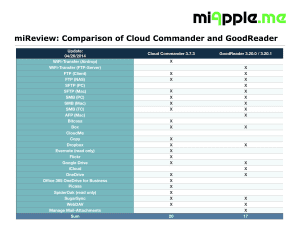
Conclusion:
GoodReader for iPhone and iPad is an excellent alternative to dedicated file manager and FTP apps like Cloud Commander for iOS, Documents by Readdle, FileExplorer, iStorage or FileBrowser. The plus of GoodReader is the sync option and the PDF reader and annotating features. The minus is the copying and moving option which does not allow to copy or move files between your different file storages. You need to do the detour via copying to local folders and after that, upload the file to its new location. Hence, Cloud Commander for iOS is still my favourite file manager and FTP app for iPhone and iPad.
Stay tuned! 😉











7 Comments
Pingback: iStorage 2 HD 2.4: Universal File Manager and FTP App for iPhone and iPad - miApple.me
Pingback: Documents 5 By Readdle: Redesigned File Manager for iPhone and iPad - miApple.me
Pingback: Review GoodReader 4: New Universal App, Price And PDF Page Management - miApple.me
Pingback: The Best File Manager And FTP Apps for iPhone And iPad (Review) - miApple.me
@GoodiWare Here’s my review on Goodreader: http://t.co/BtfdOciyZE
Pingback: FileExplorer 4.0 Update Adds New Gestures, File Transfer And Syncing Options - miApple.me
GoodReader: Versatile File Manager And FTP Apps For iPhone And iPad http://t.co/3vq0jrpE0U