![]() PlexConnect delivers Plex Media Server features on a non-jailbroken Apple TV. As I posted some days before, Plex Media Server is running on Windows 10 without any issues. So does PlexConnect: Installing PlexConnect on Windows 10 works in the same way as it does for Windows 7, Windows 8 or Windows 8.1.
PlexConnect delivers Plex Media Server features on a non-jailbroken Apple TV. As I posted some days before, Plex Media Server is running on Windows 10 without any issues. So does PlexConnect: Installing PlexConnect on Windows 10 works in the same way as it does for Windows 7, Windows 8 or Windows 8.1.
Hardware used:
PlexConnect on Windows 10 was installed on my Acer Aspire 1810T (64-bit) running on Windows 10 (Technical Preview, build number 10041). The certificate file was installed on two Apple TV 3 (3rd generation, model number A1427 – AppleTV3,1 – MD199LL/A) running on Apple TV 7.1 software and Apple TV 7.2 software beta 2.
Note: Have a look at this instruction, if you want to install PlexConnect on Windows 7, 8 or 8.1.

Step 1: Prepare your Windows system!
- Download and install the latest Python version 2.7.9 (“Python 2.7.9 Windows Installer”) for your Windows system (Do not install in any case versions 3.X nor “Python 2.7.9 Windows X86-64 Installer”!).
- Download and install Win32 OpenSSL Win32 v1.0.2h (Nor the light version, neither Win64 version!). If Microsoft Visual C++ 2008 Redistributable Package (x64) is missing for installing OpenSSL, then download it from here. You need to install the version dated 11/29/2007!
- Download and extract the Plex Media Server, version 0.9.11.7.803-87d0708 .
- Download and extract the latest PlexConnect ZIP-file from Github (Do not download from PlexConnect.org!) to the folder C:\PlexConnect (create the folder, if it doesn’t exist).
- Create the folder C:\Cert on your Windows root directory. Download the batch file ‘cert.create.bat‘ and copy the file into C:\Cert:
Notes (updated August 6, 2015, Kudos to Cory!):
- iPhone Configuration Utility for Windows isn’t officially available anymore. You have to install the certificate files later on without USB.
- Some people face problems with ‘trailers.der‘. They got the error message ‘ValueError: unknown url type: /trailers.der‘ instead. In this case use the alternate file ‘cert.create-2.bat‘ which creates a ‘trailer.cer‘ file instead of a ‘trailers.der‘ file (Kudos to commentator Mark!). If you downloaded ‘cert.create-2.bat‘, you should change the command in step 2 to ‘cert.create-2‘:
- If you have a working Apple TV / Plex combination on Windows 7 / 8 or 8.1, and doing an upgrade to Windows 10, you may have to uninstall and reinstall all the components of Plex (media server, python…etc) with the latest versions.
- Most common errors found:
- ‘Port 443 access denied‘ (need to stop the World Wide Web Publishing service that Windows 10 is running)
- ‘Port 80 access denied‘ (Skype, VMware often use this port).
- Another thing found out is that users may get a different error than the one I have listed for the .cer/.der conflict. You may just got ‘Unable to add Profile at This time‘ not the one I have listed, but once you changed the certificate’s extension to .cer, you may have no problem.
Step 2: Getting started to create the profile for Apple TV!
- Open the windows Explorer and navigate to C:\Cert, left click on the screen below the name of cert.create.bat, so that no files are highlighted!
- Press the shift key and right click on the screen. You will see the following Windows open:
- Now click on ‘Open Command Window Here‘ and the command prompt will open and start at the folder C:\Cert.
- Run the cert.create.bat (alternate retype all the commands in the cert.create.txt file). The folder C:\Cert should now contain 5 files: .rnd, cert.create.bat, trailers.der, trailers.key and trailers.pem. And a window ‘Certificate‘ opens automatically:

Installing PlexConnect On Windows 10_Creating certificate file - Click on the button ‘Install Certificate…‘, then click twice on ‘Next’ and at the ending on ‘Finish’. you should get the message ‘The import was successful‘:

Installing PlexConnect On Windows 10_Certificate import successful - Close the command prompt window and click on the ‘Certificate‘ the ‘OK‘ button now!
- Go to C:\Cert select and copy the files .rnd, trailers.der, trailers.key and trailers.pem, navigate to C:\PlexConnect where you have extracted the PlexConnect ZIP-file on your Windows PC.
- Go to the folder C:\PlexConnect\assets and create a subfolder named ‘certificates‘.
- Go to the newly created folder C:\PlexConnect\assets\certificates and paste the copy of the files .rnd, trailers.der, trailers.key and trailers.pem.
Note: If you want to hijack another app than ‘Trailers‘, e.g. ‘WSJ‘ or ‘iMovie Theatre‘, have a look at the post ‘PlexConnect on Windows: How To Hijack iMovie Theatre Or WSJ Instead Of Trailers App‘.
Step 3: Installing the Certificate Profile on your Apple TV
- Follow the instructions mentioned in ‘PlexConnect: Installling Certificates On Apple TV Without USB‘.
- Change the DNS of your Apple TV to the IP-address of your Windows PC on which is Plex Media Server is running, following the part ‘Configuring your ATV’ of guide on github.
Step 4: Finish!
- Start PlexConnect.py from C:\PlexConnect by a double-click.
- Go to your Apple TV and click on the Trailers app. PlexConnect should be working now and you should see the PlexConnect screen instead of the true trailers screen.
Note: Normally, you should not need to make any changes in the settings.cfg file of PlexConnect. I used the unchanged PlexConnect files!
I am very delighted that PlexConnect is working on Windows 10. Further more, installing PlexConnect on Windows 10 works in the same way as it does for Windows 7, 8, or 8.1. What is your experience? Let us know and comment!
Stay tuned! 😉


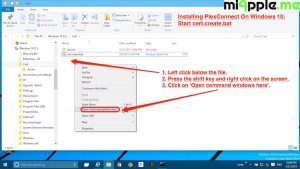
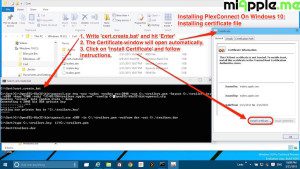
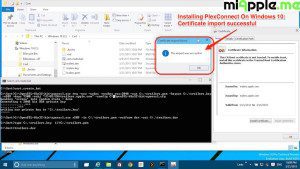
57 Comments
Pingback: OpenPlex Lite: Easily Get PlexConnect On Apple TV - miApple.me
Pingback: Plex, PlexConnect And OpenPlex Running On Mac OS X 10.10.4 Yosemite Beta 4 - miApple.me
Pingback: Plex, PlexConnect And OpenPlex Running On Mac OS X 10.10.4 Yosemite Beta 3 - miApple.me
Pingback: Plex, PlexConnect And OpenPlex Running On Mac OS X 10.10.4 Yosemite Beta 2 - miApple.me
Pingback: Plex, PlexConnect And OpenPlex Running On Mac OS X 10.10.4 Yosemite Beta 1 - miApple.me
Pingback: Plex, PlexConnect And OpenPlex Running On Apple TV 7.2 - miApple.me
Pingback: Plex, PlexConnect And OpenPlex Running On Mac OS X 10.10.3 Yosemite Beta 7 - miApple.me
Pingback: Plex, PlexConnect And OpenPlex Running On Mac OS X 10.10.3 Yosemite Beta 6 - miApple.me
Pingback: Plex, PlexConnect And OpenPlex Running On Apple TV 7.2 beta 3 - miApple.me
Pingback: Plex, PlexConnect And OpenPlex Running On Mac OS X 10.10.3 Yosemite Beta 5 - miApple.me